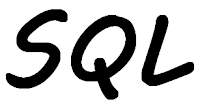A friend had been tasked to determine which programs used a particular CL command. When telling me about this she mentioned a CL command I had never used: Print Command Usage, PRTCMDUSG. She had used this command to check which CLP programs used the CL command.
Never having used this command, I wanted to try it for myself. I created a scenario where I wanted to find all the programs in my library that use the CL command DSPOBJD.
I created three programs with the DSPOBJD. The first I called TESTCL1, as a modern CLLE program:
01 DLTF FILE(QTEMP/OUTFILE) 02 MONMSG MSGID(CPF2105) 03 DSPOBJD OBJ(MYLIB/*ALL) + 04 OBJTYPE(*FILE) + 05 OUTPUT(*OUTFILE) + 06 OUTFILE(QTEMP/OUTFILE) |
The second program, TESTCL2, I created as an OPM CLP program.